Roblox For Kids Coding Camp
2025 June Holiday Camp (Age 10 – 14)
Is Your Child Mad About Roblox? Change From Roblox Gamer to Roblox Developer in the Roblox For Kids Camp.
4-Day Camp, 3-Hours/Day
Slots Are Running Out! Sign Up Now!
Learn to Code in Roblox For Kids
Build Games on Roblox Studio! Dive into Roblox Game Creation this Holiday Break!
Small Class Size
Small & Individualized Learning
(Min. 2 to start a class)
Location
Computhink@ToaPayohLibrary
6, Toa Payoh Central,
Singapore 319191
Equipment
Laptops will be provided for all students who join this camp. Sign in & Create with personal Roblox account.
Roblox For Kids
Game Developer Coding Camp
Does your child love Roblox? Imagine turning that passion into real coding skills! At Computhink’s Roblox Game Coding Camp, kids don’t just play—they create. This hands-on camp for ages 10-14 teaches beginners to design and code their own games in Roblox Studio using Lua. It’s the perfect mix of fun and learning, giving kids critical problem-solving skills and an early advantage in tech literacy.
In a digital world where coding is key, this Roblox coding class is a golden chance to set your child up for future success. Our expert instructors make coding exciting, ensuring every student leaves with real skills and projects to showcase. Don’t let your child miss out—register now for the most sought-after Roblox coding camp this holiday!
Our glowing 5-star Google reviews highlight the trust and satisfaction parents have in Computhink—see for yourself! Our 5-Stars Google Reviews.
Google Reviews
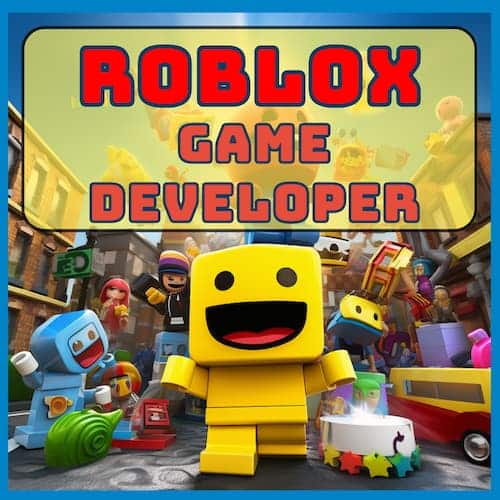
Roblox Game Developer Coding Camp
For Ages 10 to 14
Beginner-Friendly
Camp Slots:
4-Day Camp, 3 Hours/Day (Mon – Thu)
* Updated Mar-2025
Camp Outline
Space Station Tycoon – A Roblox Coding Adventure
Join us on a cosmic coding journey! In this 4-day Roblox Lua scripting camp, kids will design and code their very own Space Station Tycoon Simulator! As space crew members, players complete tasks to earn in-game currency, unlock new crew members, and build out key areas like Engineering, the Medical Bay, or the Command Centre.
Through guided lessons and creative building, students will gain hands-on experience with game mechanics, logic structures, and scripting in Roblox Studio—while letting their imaginations run wild.
Limited spots—register now for the holiday’s top Roblox coding camp! Parents love us too―our 5-Stars Google Reviews speak volumes about the quality and joy Computhink brings to learning.
Day 1 – Mission Initiation
- Intro to Roblox Studio & Lua basics
- Build the foundation of your space station
- Create Player Animation
Day 2 – Tycoon Mechanics & Task Systems
- Code interactive tasks (e.g. clean solar panels)
- Create reward systems to earn currency
- Script unlockable areas (e.g. Engineering Room, Medical Bay)
Day 3 – Expanding the Station & Crew
- Add crew NPCs or bots (e.g. engineer, medic)
- Unlock new characters with scripting
- Create Uniform and Clothing items
- Object/NPC Animation
Day 4 – Polish & Playtest
- Add sound, polish UI, fix bugs
- Playtest each other’s games and showcase creations
- Optional challenge: design a secret lab or alien encounter room!
Here’s what your child will gain in the Roblox For Kids Game Developer Coding Camp
Create Real Roblox Games – Every day, they’ll learn how to create a game in Roblox Studio, tackling exciting projects that teach game design for beginners and coding fundamentals.
Roblox Coding for Kids – Your child will dive into Roblox coding classes, using a professional programming language to bring their ideas to life.
Build and Script in Roblox – From how to create a script in Roblox to designing unique game elements, your child will unlock the full potential of Roblox Studio.
Learn Lua Coding – Our expert instructors make Lua coding for Roblox accessible and fun, guiding your child through the basics to advanced skills.
Unleash Creativity in a Fun Camp – During this school holiday Roblox camp, your child will explore Roblox games for kids and build their own, sparking creativity and problem-solving.
Learning Tools
At Computhink, our enquiry-based approach encourages students to think critically and understand the “why” behind their learning.
Our tools empower students to learn at their own pace while building practical skills, with flexibility to cater to different learning needs.
Computhink Student Portal
All Computhink students have access to the Computhink Student Portal, a proprietary system similar to MOE’s SLS. Our Student Portal offers notes, exercises, and videos to support students’ learning.
Roblox Studio Coding Platform
Roblox Studio is free to install and use. This is where your child will have their own account, and where they will code their daily projects. Projects and accounts can be stored online and accessible forever.
Safe and Welcoming Environment
Students will attend their classes onsite. Laptop and all necessary equipment are provided. Online classes are available on a case-by-case basis.
Onsite Classes are conducted in our spacious classrooms in Computhink@ToaPayohLibrary.
FAQs
Item1
Is there any pre-requisites to joining this camp?
Although this is a camp for beginners, it is preferable your child has some programming background (e.g. in Scratch or other platforms).
Do I need to prepare anything for this camp?
Onsite Camp: Laptops will be provided for students attending our onsite classes. You may bring along a jacket and a water bottle for your child.
Online Camp: Please make sure that your child has a working computer or laptop (Recommended system – CPU: Intel Core i3-3210 3.2 GHz / AMD A8-7600 APU 3.1 GHz or equivalent, RAM: 2GB), with a strong internet connection, and a working web camera.
- For the best virtual learning experience, it is recommended to have a second monitor plugged into your main computer. i.e. you have 2 screens. One screen is for viewing the teacher’s screen, and another screen is for your child to do their code.
- For younger students of the age 7 to 8, please have an adult within calling distance for the first 15-30 minutes of the class, as they may need help with how to operate a computer.
- Join the online session 10-15 minutes earlier. We will usually have the zoom session up 15 minutes before the class starts.
Will there be any make up classes provided if my child miss a class?
We do not provide make up sessions, however, we do provide the class recordings and materials for any missed classes.
Do you provide a certificate upon completion of this camp?
We provide every student with a certificate of completion at the end of the camp.
Follow Us on Our Socials!
Follow us for coding tips, updates, exclusive discounts and more!

