Class Structure
3-Hours Per Day
Small Class Size
Small & Individualised Learning
(Min. 2 to start a class)
Location
Computhink@ToaPayohLibrary
6, Toa Payoh Central,
Singapore 319191
Equipment
Laptops will be provided for on-site students during their class
O Level Computing Python Exam Prep Course
Get ready for success in the O-Level Computing Exam (Syllabus 7155) with our focused, exam-oriented holiday camp.
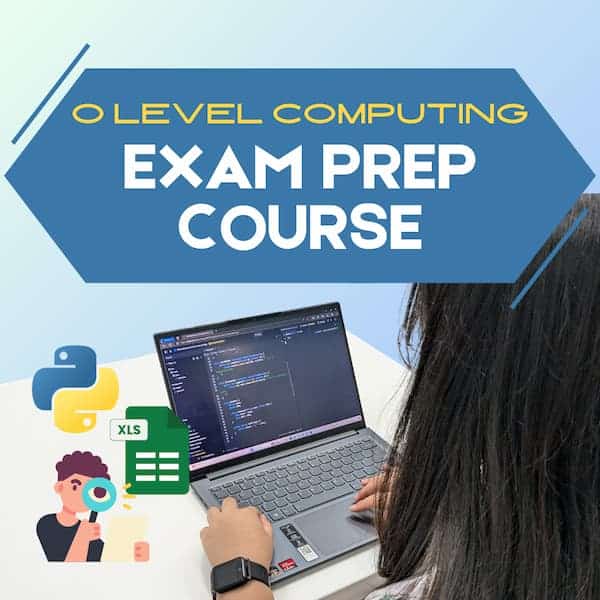
O Level Computing Exam Prep 2025/ 2026
Suitable for Secondary 3 and 4 students who are taking O Level Computing
Camp Slots:
4-Day Camp, 3-Hours/Day (Mon – Thu)
Camp A and C will be focused on Paper 1 – Theory & Written
Camp B and D will be focused on Paper 2 – Python and Excel Programming
* You can attend either camp or both as the focus is different.
Registrations for Weekly Computing Tuition for 2025 are open! Whatsapp to 8858 6173 for more information
*Last updated 20 Mar 2025
Read more about O Level Computing below
Paper 1 Theory Focus Camp
- Format & question type walkthrough
- Topic-by-topic breakdown
- Commonly tested questions and keywords
- Tips for structured answers
- Includes notes, keyword summaries, mock Paper 1 and exam strategies
Day 1 – Computer Architecture, Data Representation (Binary, Denary, Hexadecimal), Logic Gates
Day 2: Programming, Input Validation, Testing & Debugging, Algorithm Design, Software Engineering
Day 3: Spreadsheets, Networking, Security & Privacy
Day 4: Intellectual Property, Impact of Computing, Emerging Technologies


Paper 2 Practical Focus Camp
- Format overview & common programming challenges
- Focus on Python, Algorithms, Computational Thinking and Excel-based questions
- Step-by-step coding walkthroughs and refinement strategies
- Includes algorithm sheet, mock Paper 2 and debugging practice
Day 1 – Key Excel Functions, Example Usage, Conditional Formatting
Day 2: Refinement of Program Type of Questions (Python).
Day 3: Debugging of Program Type of Questions (Python)
Day 4: Development of Program Type of Programs (Python)
Why Join Us?
Get ready for success in the O-Level Computing Exam (Syllabus 7155) with our focused, exam-oriented holiday camp.
Whether you’re struggling with theory (Paper 1) or need to sharpen your programming and Excel skills (Paper 2), we’ve got you covered. Each Focus Camp runs for 4 days (3 hours per day), giving students dedicated time to master question types, learn common algorithms, and receive valuable exam tips and mock papers.
Choose to attend just one or both sessions. Suitable for Sec 3 and Sec 4 students taking the O-Level Computing paper in 2025/ 2026.
Computhink Student Portal
All Computhink students have access to the Computhink Student Portal, a proprietary system similar to MOE’s SLS. Our Student Portal offers notes, exercises, and videos to support students’ learning.
Code Together, Live. Anywhere
Our live coding environment lets instructors view and interact with students’ code as they type—so we can guide, correct, and even demonstrate directly in their workspace in real-time, so help is instant—even during online lessons.
Full Support and Compliance with MOE Syllabus
Prepare for the 2025 O-Level Computing Exam with a targeted, structured 4-day camp! Students will gain the skills and confidence to handle theory and practical questions with clear guidance.
Past Year Paper Practice and Question Analysis
Students tackle real O-Level questions to sharpen their skills, spot patterns, and build exam confidence.
FAQs
Item1
Are there any pre-requisites for joining this camp?
This camp is suitable for Secondary 3 and 4 students who are taking O Level Computing.
Do I need to prepare anything for this camp?
Onsite Classes: Laptops will be provided for students attending our onsite classes. You may bring along a jacket and a water bottle for your child.
Online Classes: Please make sure that your child has a working computer or laptop (Recommended system – CPU: Intel Core i3-3210 3.2 GHz / AMD A8-7600 APU 3.1 GHz or equivalent, RAM: 2GB), with a strong internet connection, and a working web camera.
- For the best virtual learning experience, it is recommended to have a second monitor plugged into your main computer. i.e. you have 2 screens. One screen is for viewing the teacher’s screen, and another screen is for your child to do their code.
- For younger students of the age 7 to 8, please have an adult within calling distance for the first 15-30 minutes of the class, as they may need help with how to operate a computer.
- Join the online session 10-15 minutes earlier. We will usually have the zoom session up 15 minutes before the class starts.
How are online classes conducted?
We have been conducting zoom virtual lessons for all our regular weekly students from 2020 till now, so we are experts in making the online learning experience work for your child.
Here are the things we do:
-
- Student Portal: All our notes, videos, assignments, zoom links are available online in our StudentWeb Portal. This is similar to the SLS that our MOE schools use, all our students will have secure access to the system for the camp.
- Secure Zoom with Remote Support: We use the paid premium and secure version of Zoom with Remote Support enabled. When students need help, we can remote login to the student’s computers to help them. This is similar to how we would walk around the physical class to help individual students, so the support experience is the same.
- Class Recordings: All online zoom classes are recorded and made available to students to view after the class. Students can review the lessons after, and replay parts of the lessons that they had problems understanding.
- Live Coding Support: We see what students code in real time, so help is instant—even during online lessons.
How many students are there in one class?
We maintain a small classroom size of maximum 6 students to 1 instructor for the best learning experience for your child.
Follow Us on Our Socials!
Follow us for coding tips, updates, exclusive discounts and more!

